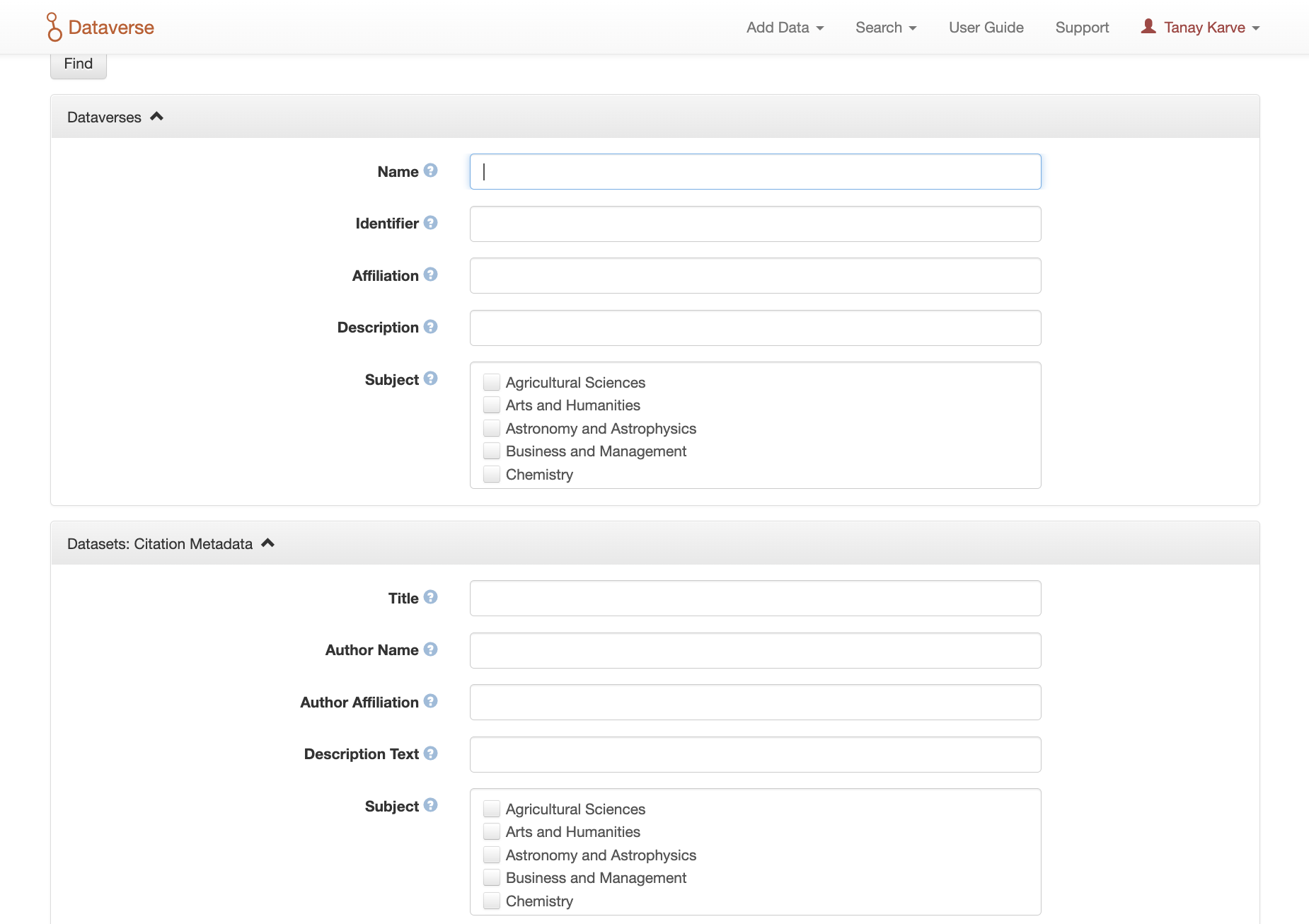Finding Data
Without logging in to Dataverse, users can browse Dataverse, search for dataverses, datasets, and files, view dataset descriptions and files for published datasets, and subset, analyze, and visualize data for published (restricted & not restricted) data files.
Basic Search
You can search the entire contents of the Dataverse installation, including dataverses, datasets, and files. You can access the search by clicking the “Search” button in the header of every page. The search bar accepts search terms, queries, or exact phrases (in quotations). 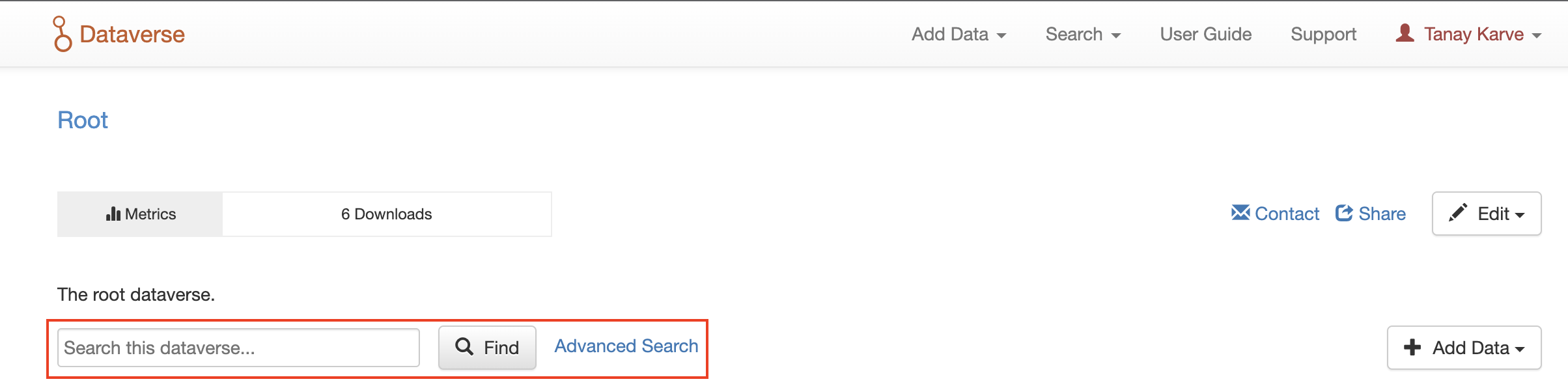
Advanced Search
To perform an advanced search, click the “Advanced Search” link next to the search bar. 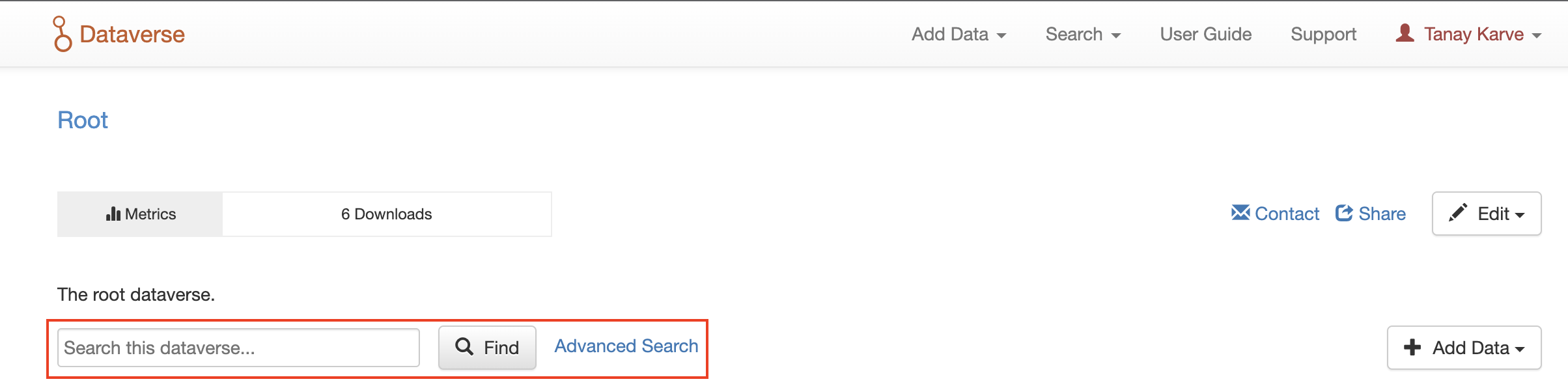
There you will have the ability to enter search terms for dataverses, dataset metadata (citation and domain-specific), and file-level metadata. If you are searching for tabular data files you can also search at the variable level for name and label. To find out more about what each field searches, hover over the field name for a detailed description of the field.